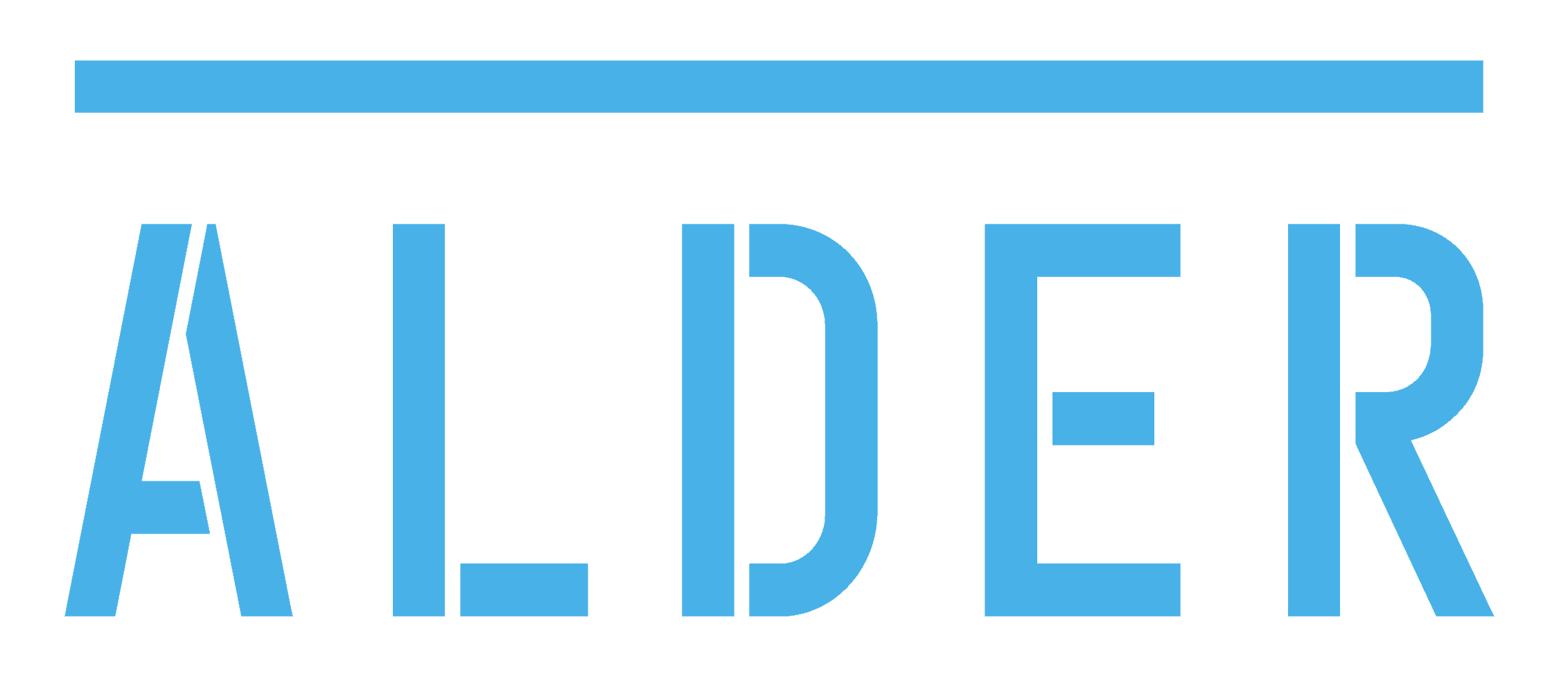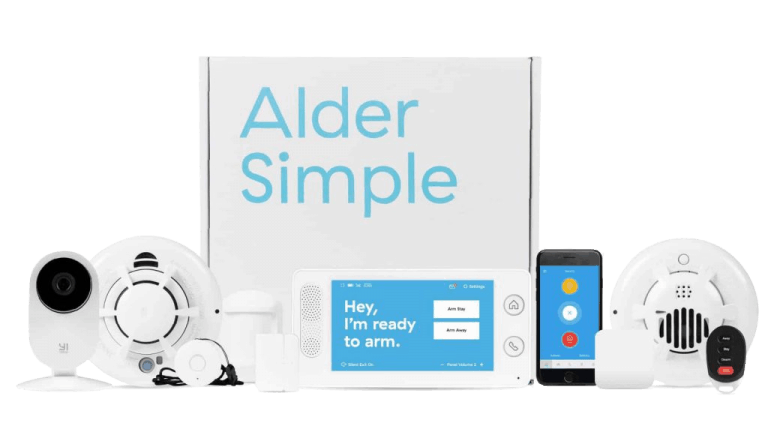Alder Security - Best Professional Monitoring Response
Product Specs
- Equipment Costs Starting at $0
- Monitoring Options Professional only
- Monthly Monitoring Costs Starting at $35
- Contract Lengths 36 months
- Installation Options Professional or DIY
- Smart Platform Integration Alexa and Google Home
Alder Overview

Alder flies under the radar, but it’s a good option for those who want a professionally monitored system but are looking to save money with DIY installation. It’s because of that that we think it’s a good ADT alternative. Alder is more affordable than ADT, yet it offers one of the fastest monitoring response times in the industry. More on that later.
As for the overall quality of the security system, Alder is a notch lower than our top three picks. It doesn’t make its own equipment like SimpliSafe does; it doesn’t offer as many equipment options as Vivint; and while it gets cameras from a third party like ADT does, Alder’s cameras are from eufy. eufy is a solid brand (we tested the eufy 2K camera), but it’s not on the same level as the Nest Cams ADT uses.
What We Like
- 30-day trial period
- Faster-than-average monitoring response
- Simple DIY installation
- Low upfront cost
What We Don’t Like
- Three-year contracts
- Lack of pricing transparency
- Monthly fees for monitoring and equipment quickly add up
- Lacks home automation
Equipment
We were satisfied with the options we got from Alder. When we called to get a quote, the sales rep offered us security sensors; safety sensors; some accessories, like panic buttons and remote key fobs; and indoor and outdoor cameras made by eufy. We agreed to get one of each, and two days later, they all arrived in a well-packaged box, ready for DIY installation.

Although it was a DIY system, Alder was nice enough to pair everything for us before sending us the package. All that’s left to do after unboxing was to turn on and mount the sensors. We did things methodically, starting with the touchscreen control panel and then pairing the sensors one by one. All in all, it took us less than 35 minutes. Alder’s DIY installation rivaled SimpliSafe (our #1 DIY pick).
>> Related: Are Wireless Security Systems Reliable?
Monitoring
We were eager to test Alder’s professional monitoring service because in 2017, it reportedly had a response time almost 10 times faster (3.4 seconds) than the industry average (30 seconds).6 It wasn’t as fast as that in our actual testing, but it was indeed faster than most. In all three instances where we purposely triggered the alarm, we were on the phone with an agent in less than 20 seconds. That surpassed our results from ADT (30 to 45 seconds) and Vivint (30 to 60 seconds).
It’s worth noting, however, that Alder’s monitoring plans don’t include smart home features. In fact, it doesn’t look like the Nintendo Switch-looking control panel supports home automation at all, so if smart home security is what you’re looking for, look elsewhere.
>> See Here: The Best Smart Home Security Systems
Cost
You won’t find any pricing information on Alder online, so calling to get a quote is the only option. To our surprise, they charged us only $150 for the comprehensive system we got. According to the bill, they charged us only for the smoke alarm and the outdoor camera. The rest of the equipment – the motion sensor, door sensor, control panel, and key fob – was all free. Or was it?
The catch was that we had to sign a three-year monitoring agreement, and for the features it offered, we believe the cost of those “free” pieces was rolled into the $55 monthly fee. Most companies that charge that much per month include smart home features. Vivint, Frontpoint, and ADT are some examples. Alder doesn’t offer any such features. By our estimate, about $10 to $15 of that monthly fee goes to the equipment cost. That’s about $350 to $450 in three years. Still a fair price.
>> For Reference: How Much Is a Home Security System?
Alder User Experience
Alder’s unique-looking touchscreen control panel was the highlight of our user experience. It doesn’t take much to learn how to navigate it. That’s partly because it doesn’t offer many custom features, but also because it’s really intuitive. It combines physical buttons and touchscreen control. For example, that call button on the right of the screen is a quick-access panic button. We also like that it has voice prompts – it comes handy if you or someone you live with has vision impairment.
And lastly, all the controls you’d ever need for your Alder system are packed into the touchscreen panel’s interface. You can arm and disarm the system, test your sensors individually, create zones, and more. It may not be as advanced as Vivint’s control panel (the gold standard in our opinion), but we found that Alder’s keypad is solid all around.